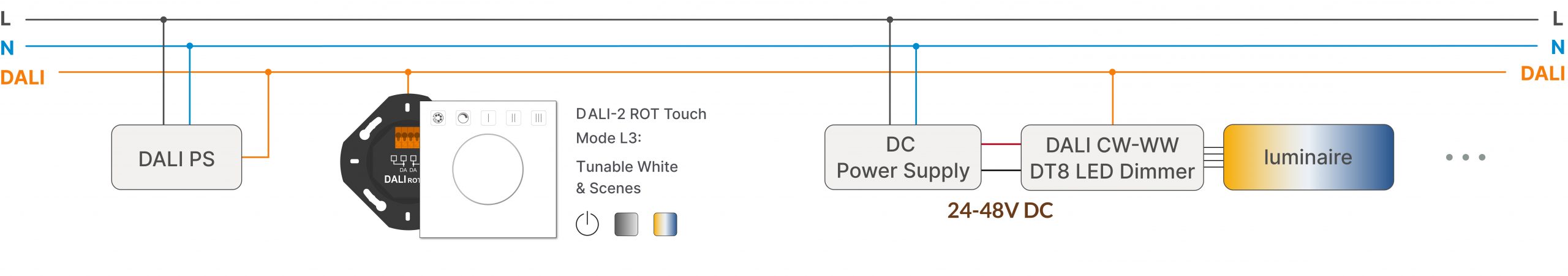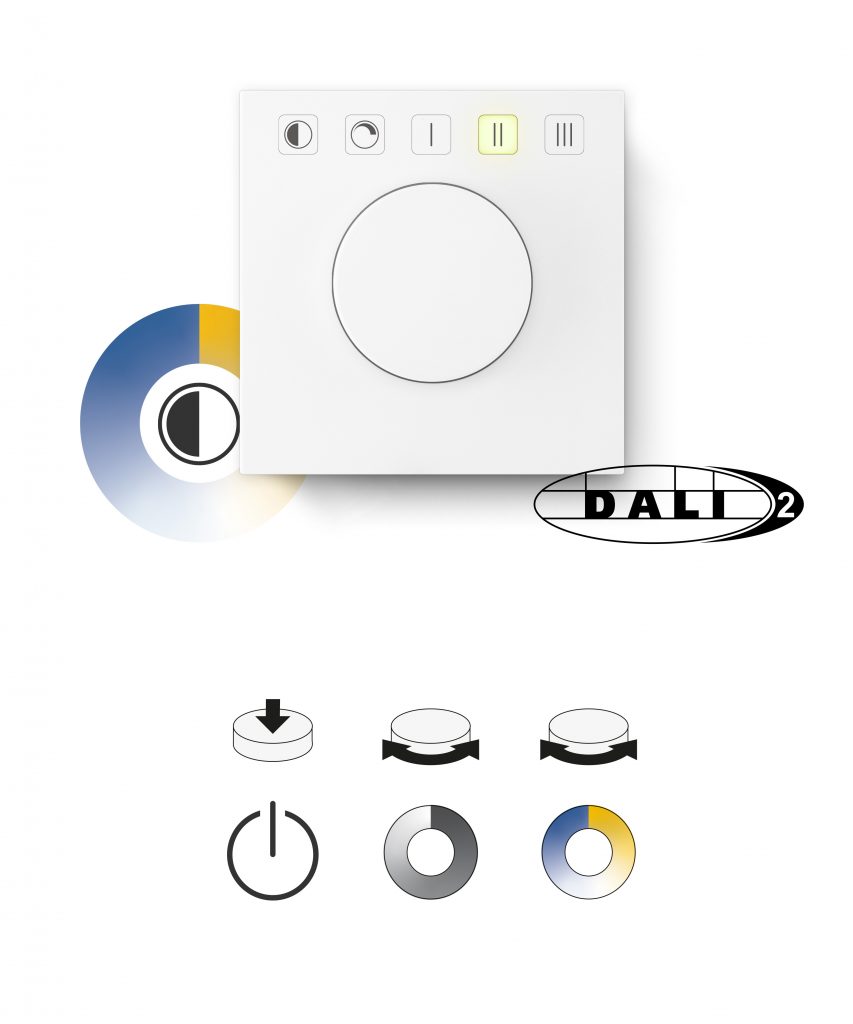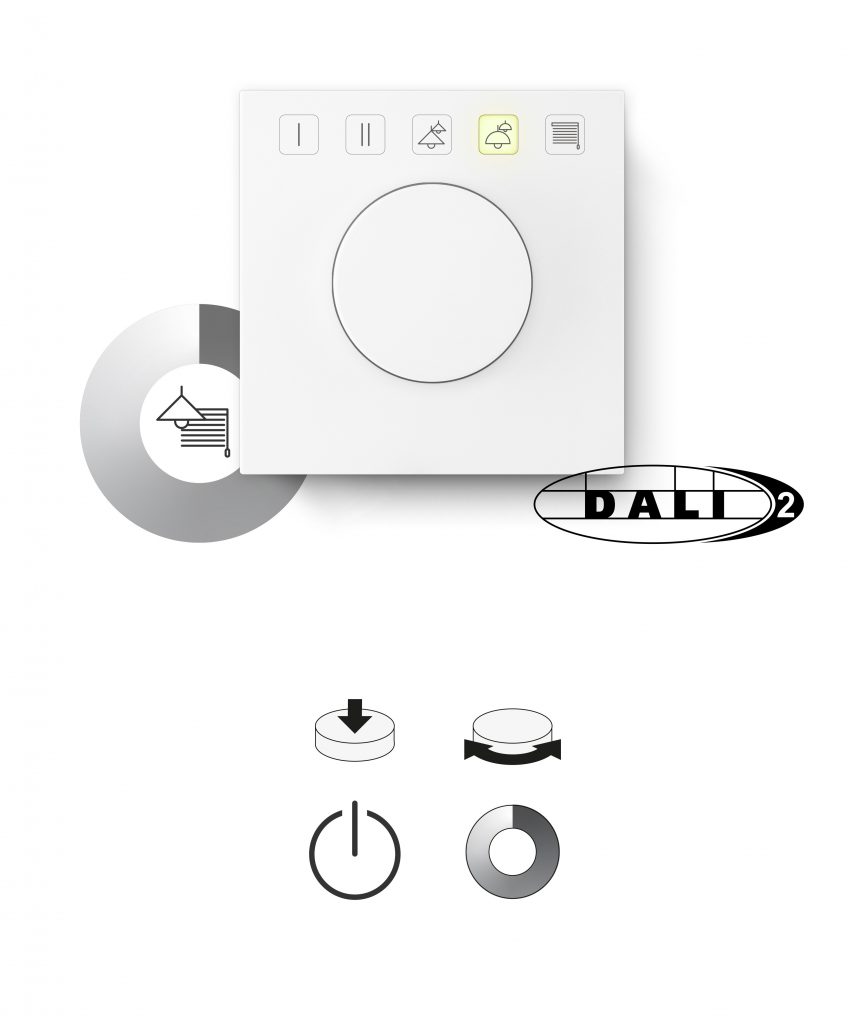Rotary and push button with capacitive sensor buttons for quick and precise control of brightness, colour, or colour temperature. Functionality and effective range for the rotary pushbutton can be set with the 3 or 5 capacitive buttons. The capacitive button will light up after being pressed to indicate the selected mode, the rotary knob will then control for example colour or brightness. Furthermore, it is possible to send individual DALI commands via the capacitive buttons to e.g., recall a scene. Several standard user interfaces are available and customer-specific designs can be implemented upon request.
The DALI-2 ROT Touch supports, in addition to the configuration via the DALI Cockpit PC Software, the adjustment of selected settings via smartphone (NFC capable) and the Lunatone NFC app.
The device can be mounted on commercially available flush- type installation boxes. It is directly supplied by the DALI line. A version with DALI bus power supply (-PS) is also available.
The -INT module only supports the instance mode (sending event messages instead of direct control commands) for integration in higher-level building management systems with DALI connection, such as those from WAGO or Beckhoff.
DALI-2 ROT Touch
Datenblatt: https://www.lunatone.com/wp-content/uploads/2021/08/86459338-3T_86459338-5T_DALI2_ROT_TOUCH_EN_D0100.pdf
L1: groups and scenes
Produkt link: https://www.lunatone.com/en/produkt/dali-2-rot-touch/
L2: groups, scenes and blinds
Produkt link: https://www.lunatone.com/en/produkt/dali-2-rot-touch-l2/
L3: Tunable White and scenes
Produkt link: https://www.lunatone.com/en/produkt/dali-2-rot-touch-l3/
L4: RGB and scenes
Produkt link: https://www.lunatone.com/en/produkt/dali-2-rot-touch-l4/
Application example for DALI-2 ROT Touch Tunable White: