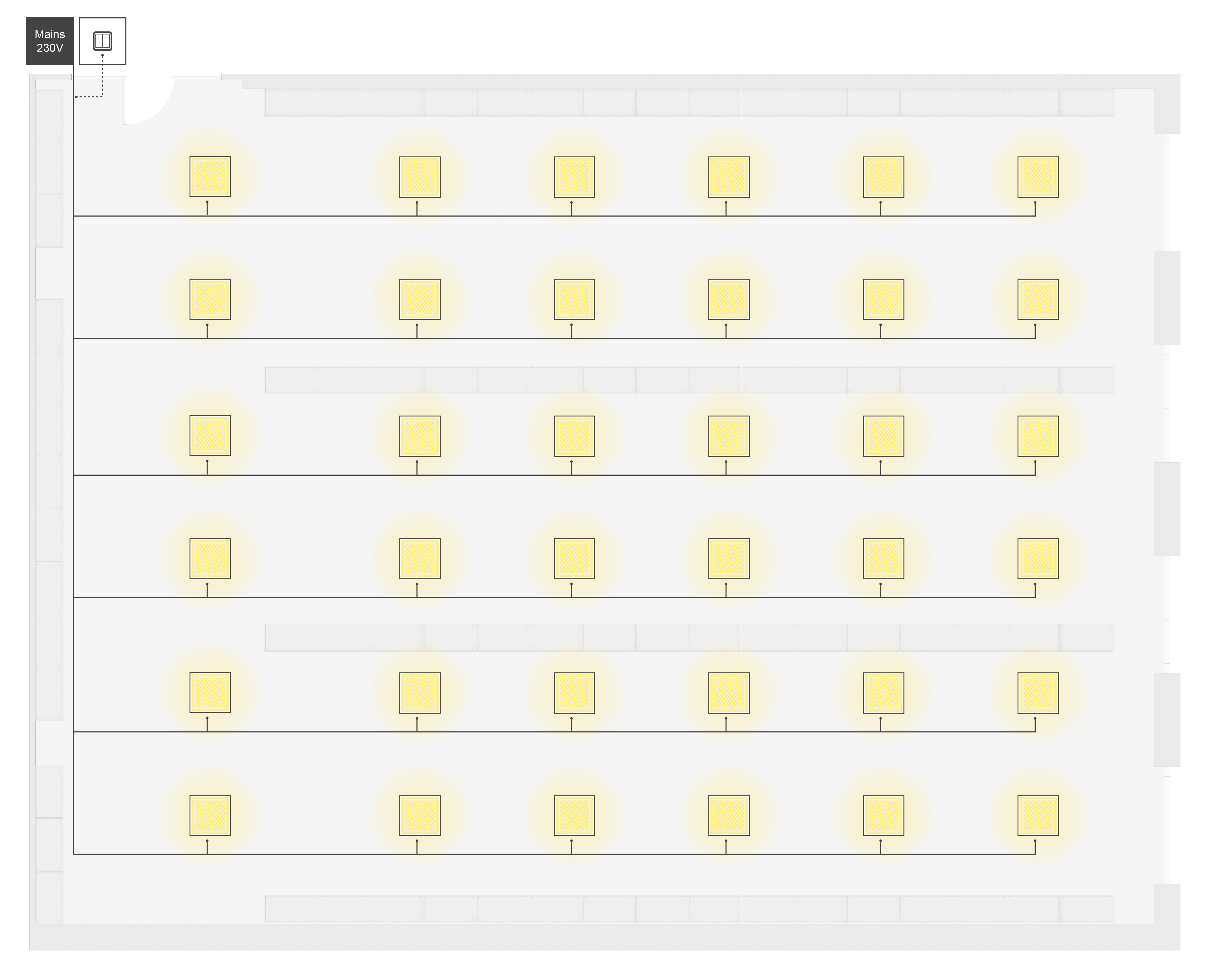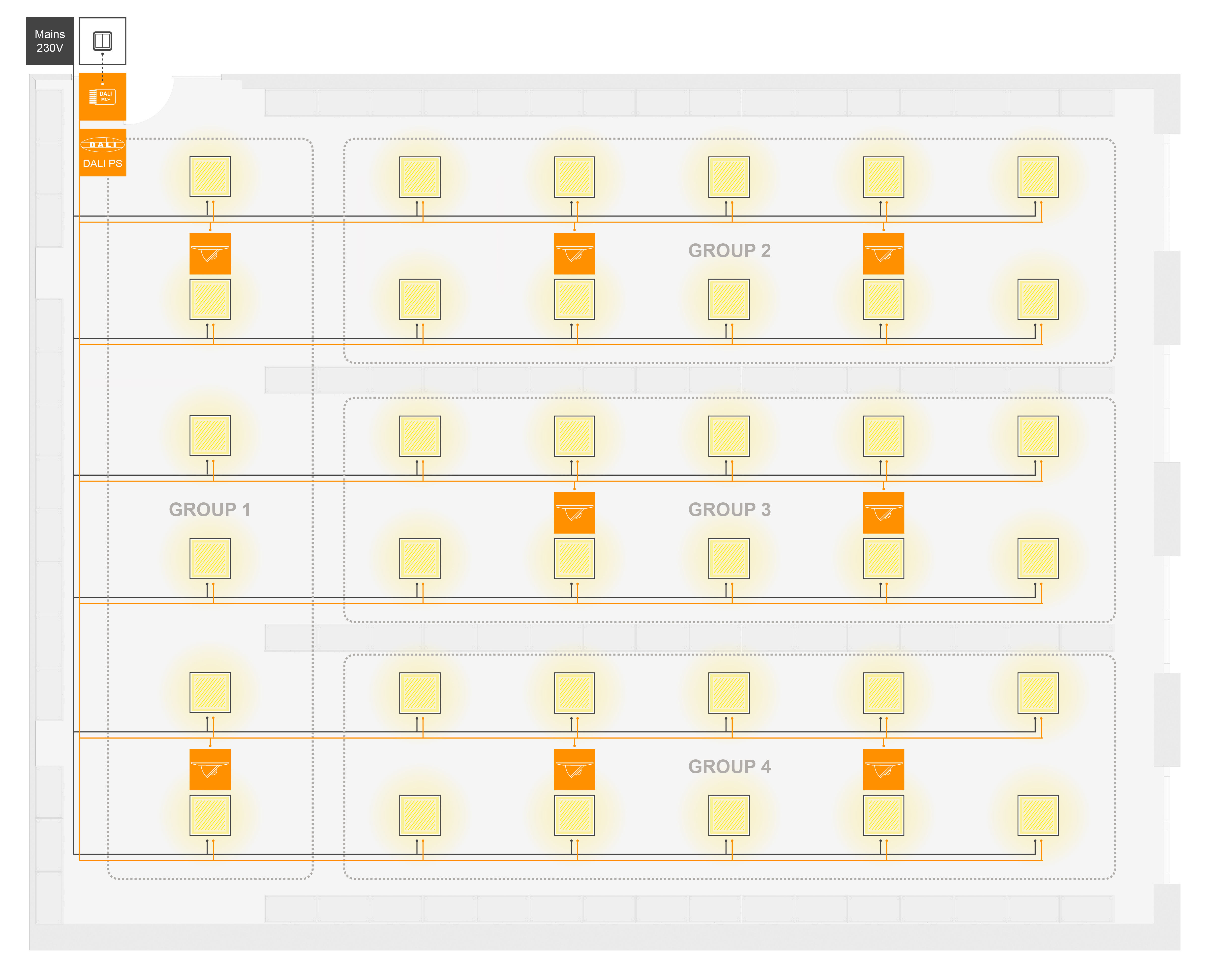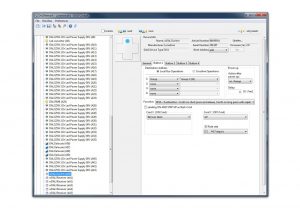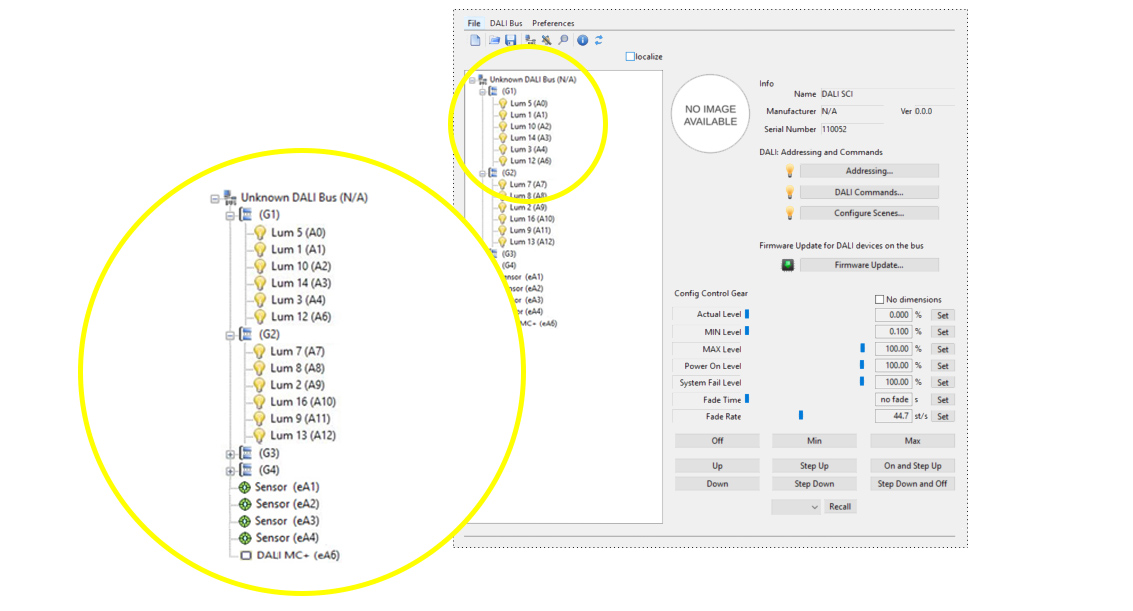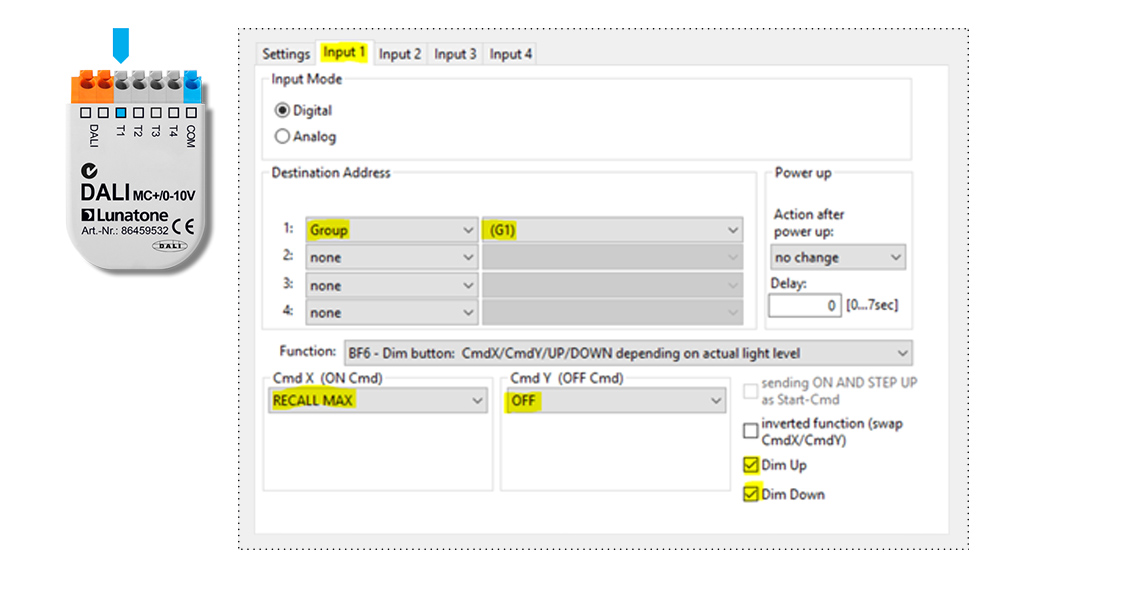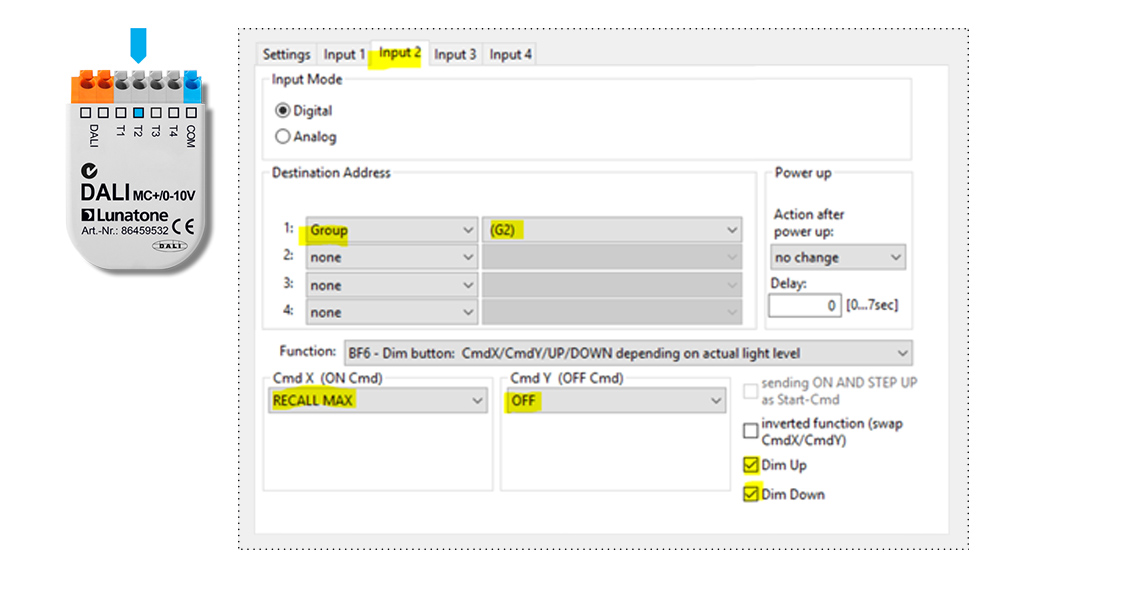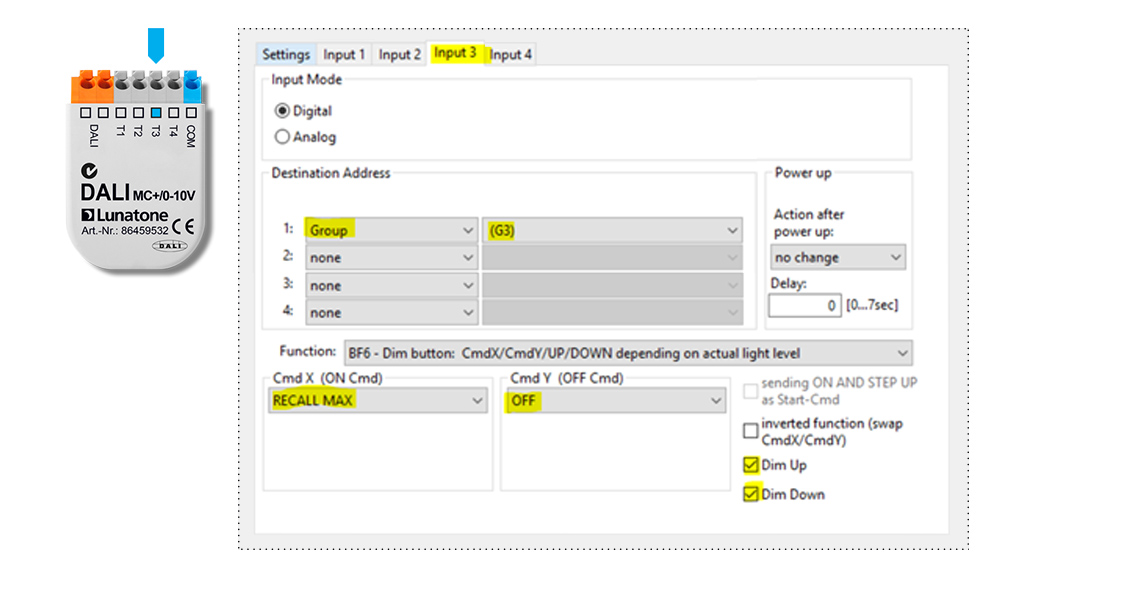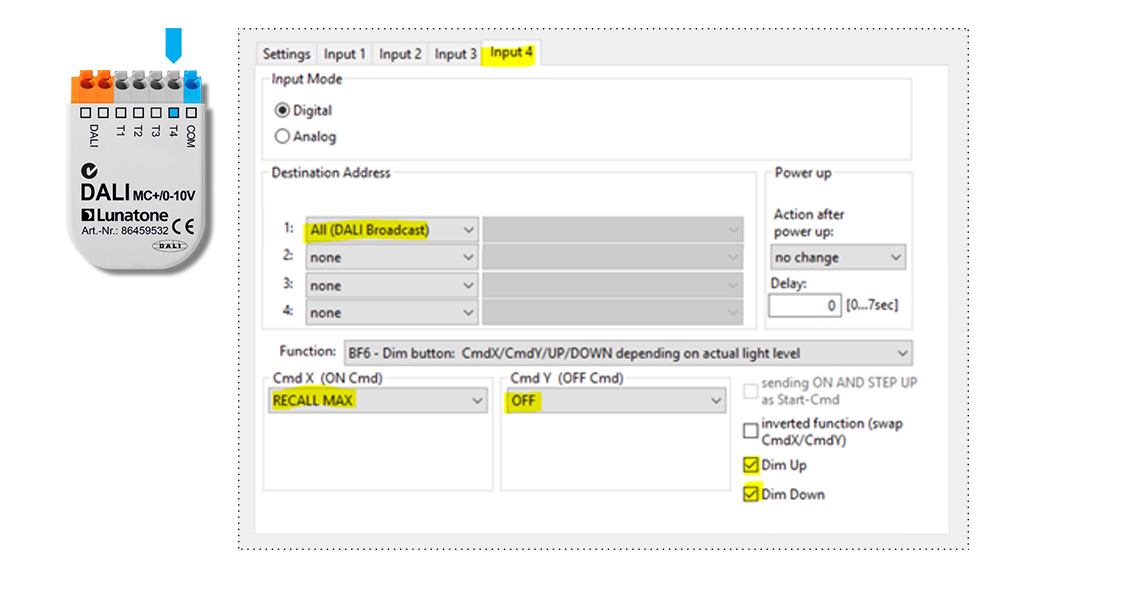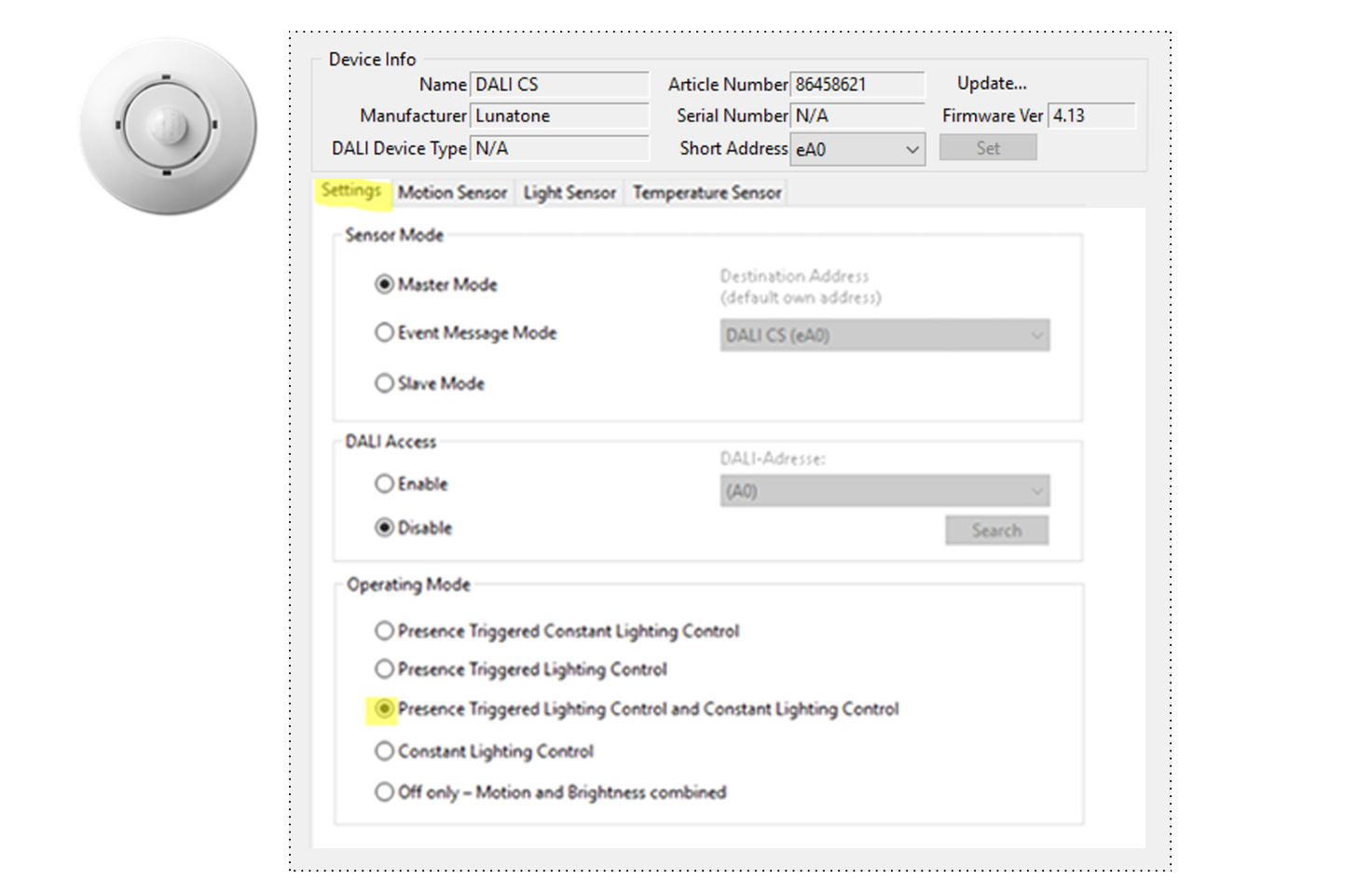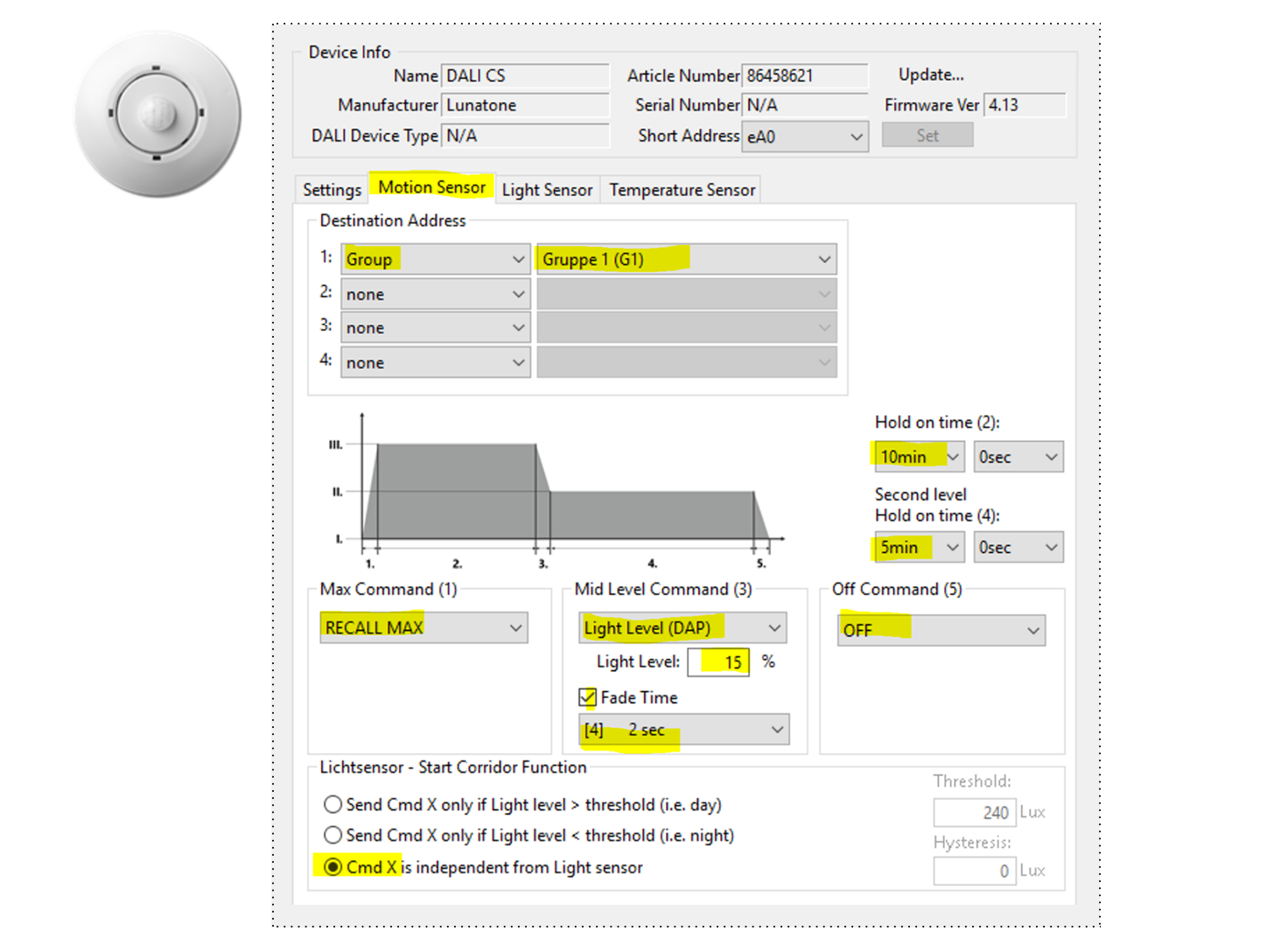advanced DALI installation – multiple groups and sensors
Project scope
- Production hall with up to 60 luminaires and 4 groups
6 rows of lights, transit area at front - Sensor for movement / presence
Multiple sensors per area, each space is regulated individually
Light turns on when movement / presence is detected and turns off after 10 mins of absence - Manual control
switch on/off dim for each group
Featured topics
- Planning DALI light installation
- Required DALI devices
- Setup and configuration with DALI Cockpit Software
Planning DALI light installation
Initial installation
- Production hall with 4 areas (1 transit area and 3 aisles)
- up to 60 luminaries
- Manual control
DALI light management
- Devision in 4 groups (4 areas) + broadcast to control all areas together
- 2 sensors for each area
Group 1 (transit area): automatic ON by sensors
Group 2 – 4 (aisles): manual ON, automatic OFF when no presence/movement for 10min - Manual control with standard switch and DALI MC+ push button coupler
Required DALI devices



1x
Art.Nr.:24033444 DALI PS DinRail
-> go to product page
DALI power supply with 230mA, DIN rail version mounted in switch cabinet
1x
Art.Nr.:86459532 DALI MC+
-> go to product page
DALI MC+: push button coupler
Button 1: switch on/off dim up – group 2
Button 2: switch on/off dim up – group 3
Button 3: switch on/off dim up – group 4
Button 4: switch on/off dim up – all/broadcast
8x
Art.Nr.:86458621-ZD DALI CS ceiling
-> go to product page
DALI CS Sensor: 8 x movement and light sensor
2x transit area
2x aisle/ group 2
2x aisle /group 3
2x aisle /group 4
Required for setup and configuration
Setup and configuration with DALI Cockpit Software
Step 1: General
- Connect DALI USB to the DALI Line and PC and start the DALI Cockpit Software
- Name components and create DALI Groups
Create groups:
Group 1 – luminaries in transit area
Group 2 – luminaries in aisle area of group 2
Group 3 – luminaries in aisle area of group 3
Group 4 – luminaries in aisle area of group 4
Step 2: DALI MC+
Step 3: DALI CS
Tab “Settings”
the following settings are the same for all Sensors:
- in the section “Operating Mode” select: “Presence Triggered Lighting Control and Constant Lighting Control”
Tab “Motion Sensor”
the following settings are the same for all Sensors:
- Max Command (1): RECALL MAX
- Mid Level Command (3): Light Level (DAP)
- Light Level: 15%
- Fade Time: [4] 2 sec
- Off Command (5): OFF
- Hold on time (2): 10min
- Second level Hold on time (4): 5 min
- Lichtsensor – Start Corridor Function: select: “Cmd X is independent from Light sensor “
Destination Address” and “Operating mode” varies for each sensor:
group 1 – transit area
sensor 1: Destination address: Group 1
sensor 2: Destination address: Group 1
“Operating mode”: 2 “movement triggered light control”
group 2 – aisle
sensor 3: Destination address: Group 2
sensor 4: Destination address: Group 2
“Operating mode”: 5 “off only”
group 3 – aisle
sensor 5: Destination address: Group 3
sensor 6: Destination address: Group 3
“Operating mode”: 5 “off only”
group 4 – aisle
sensor 7: Destination address: Group 4
sensor 8: Destination address: Group 4
“Operating mode”: 5 “off only”
Tab “Light Sensor”
not used in this application
Tab “Temperature Sensor”
not used in this application
Note: multiple sensors are allowed in the same group. Sensors with the same “destination address” are automatically synchronised.