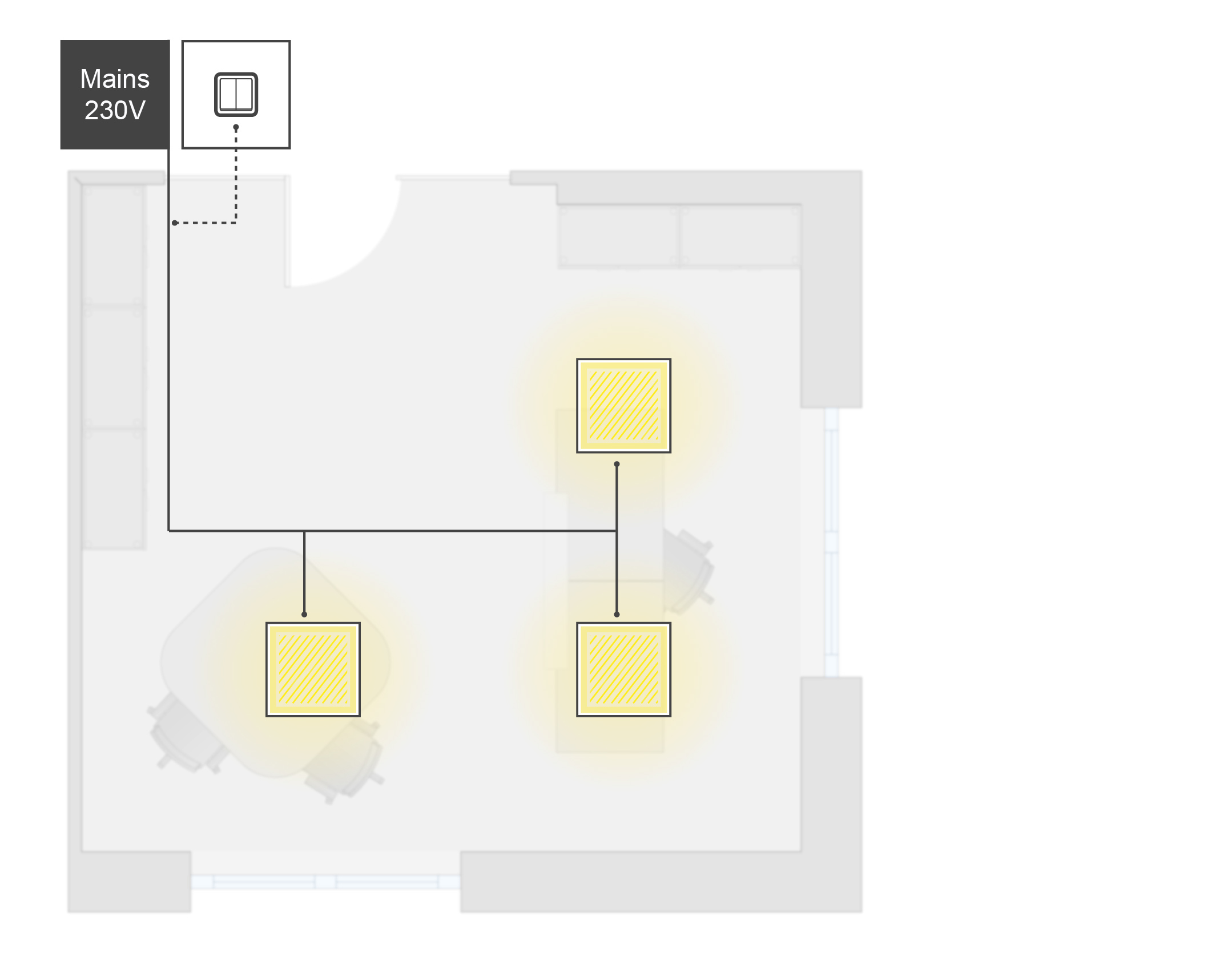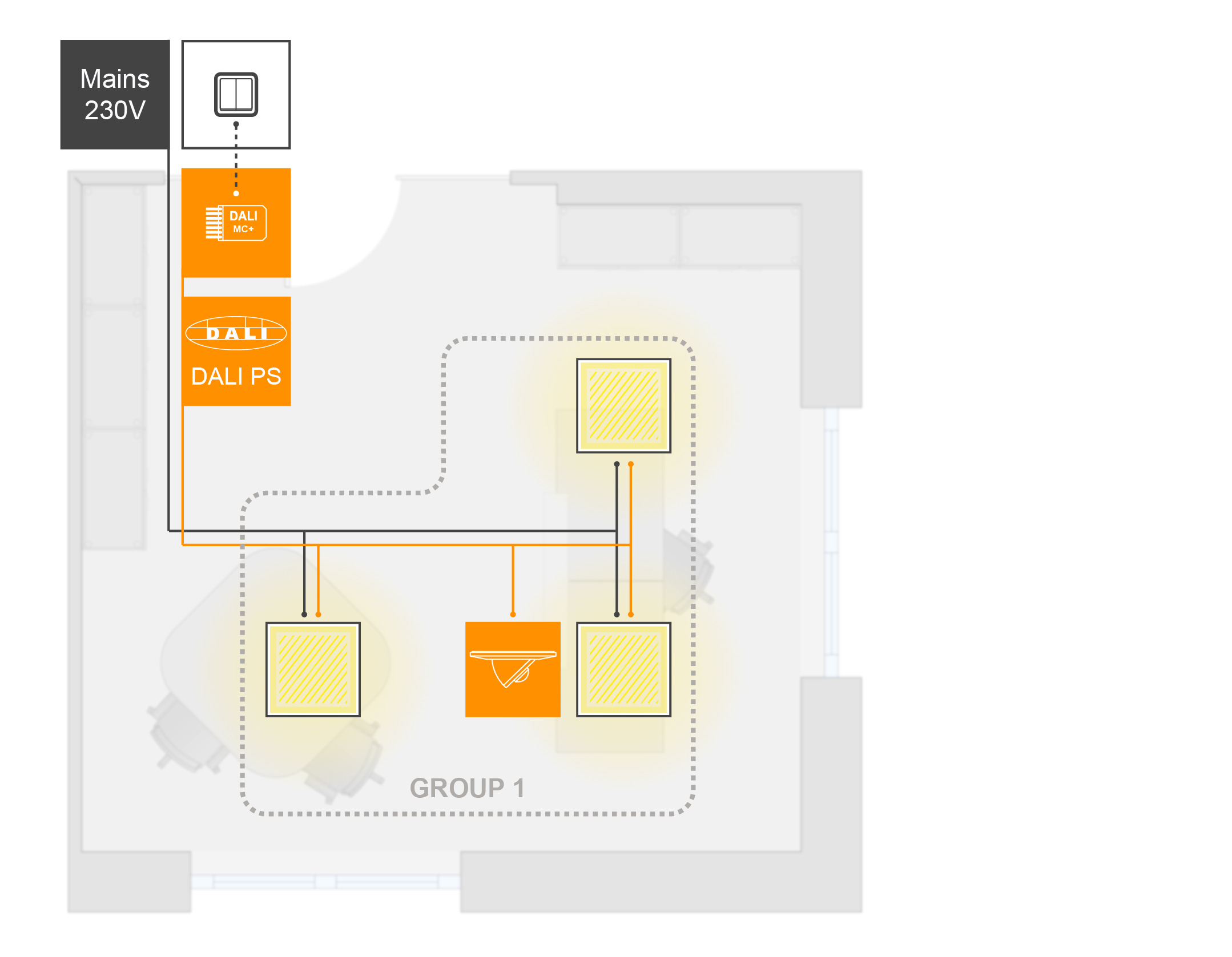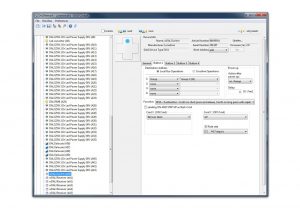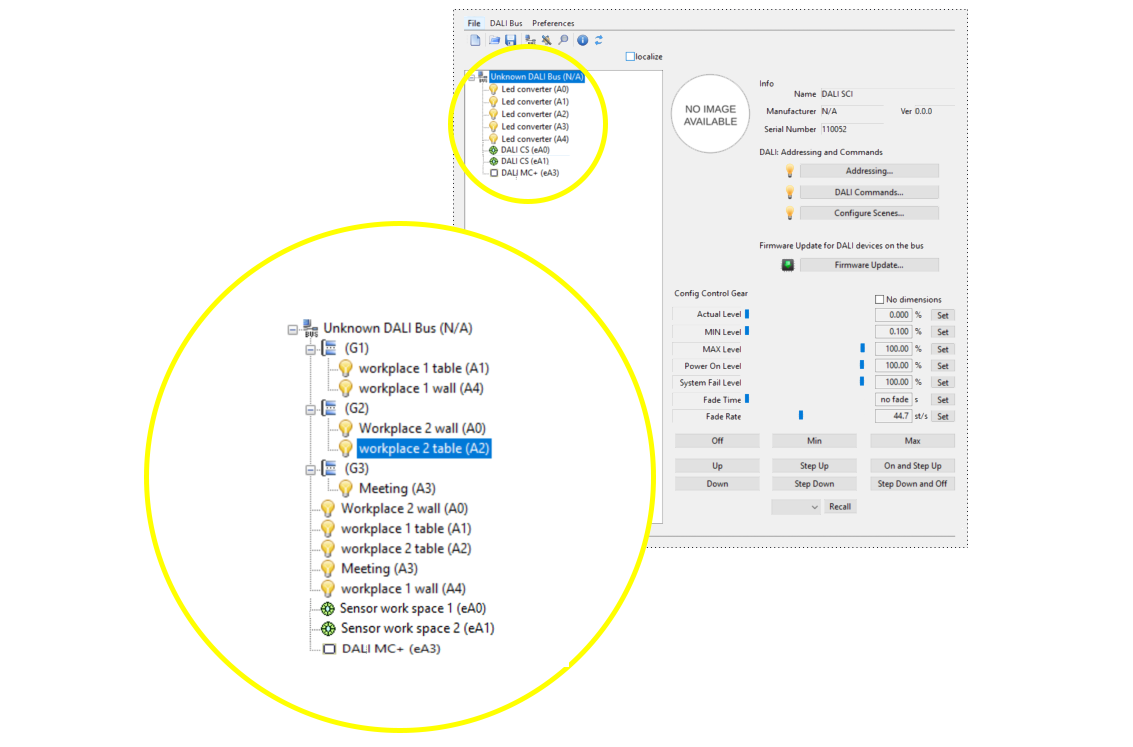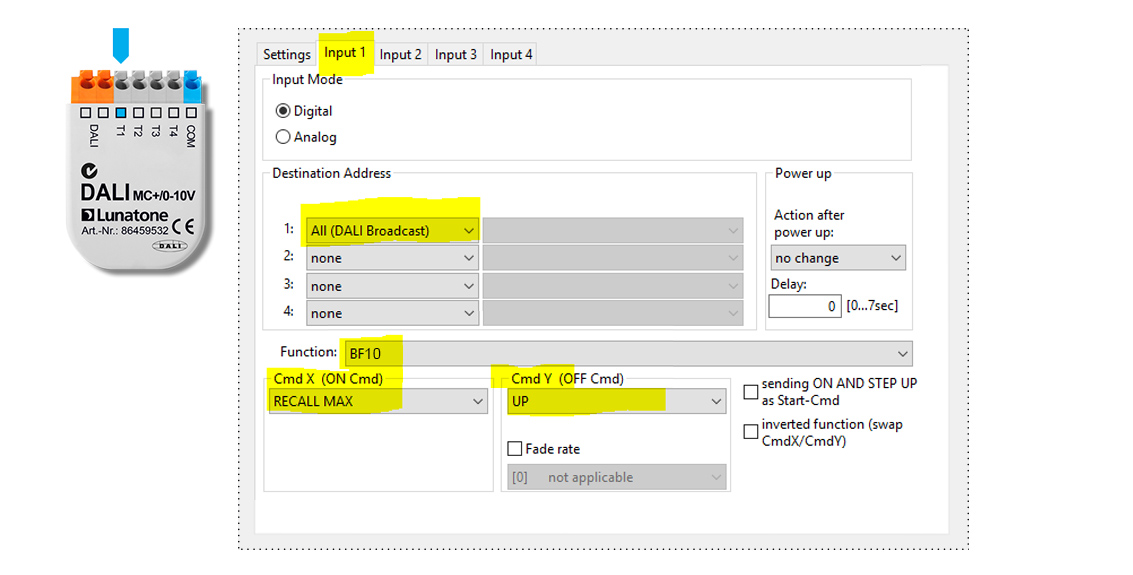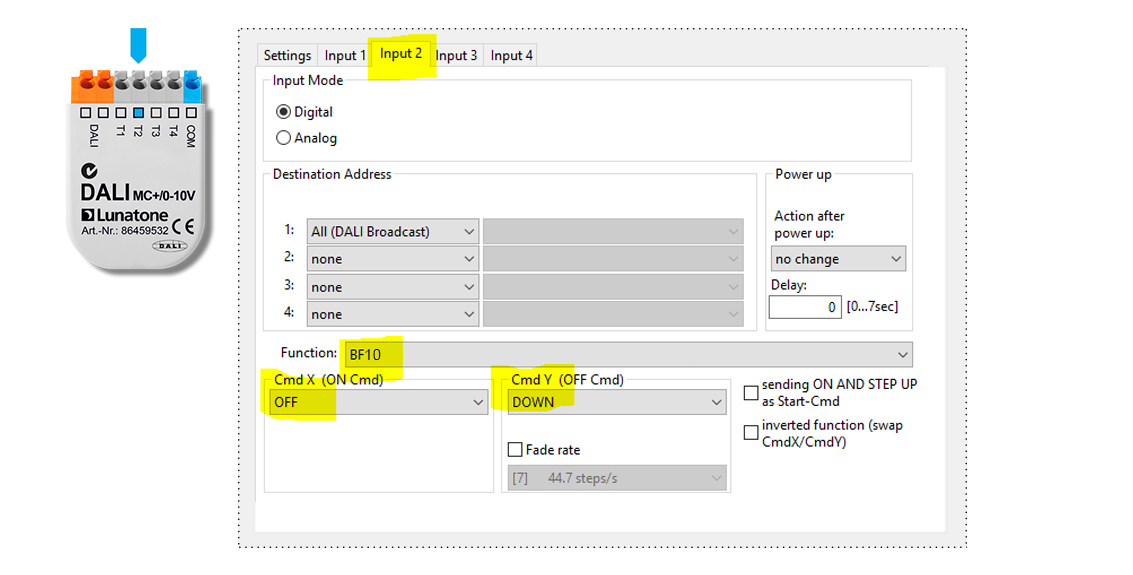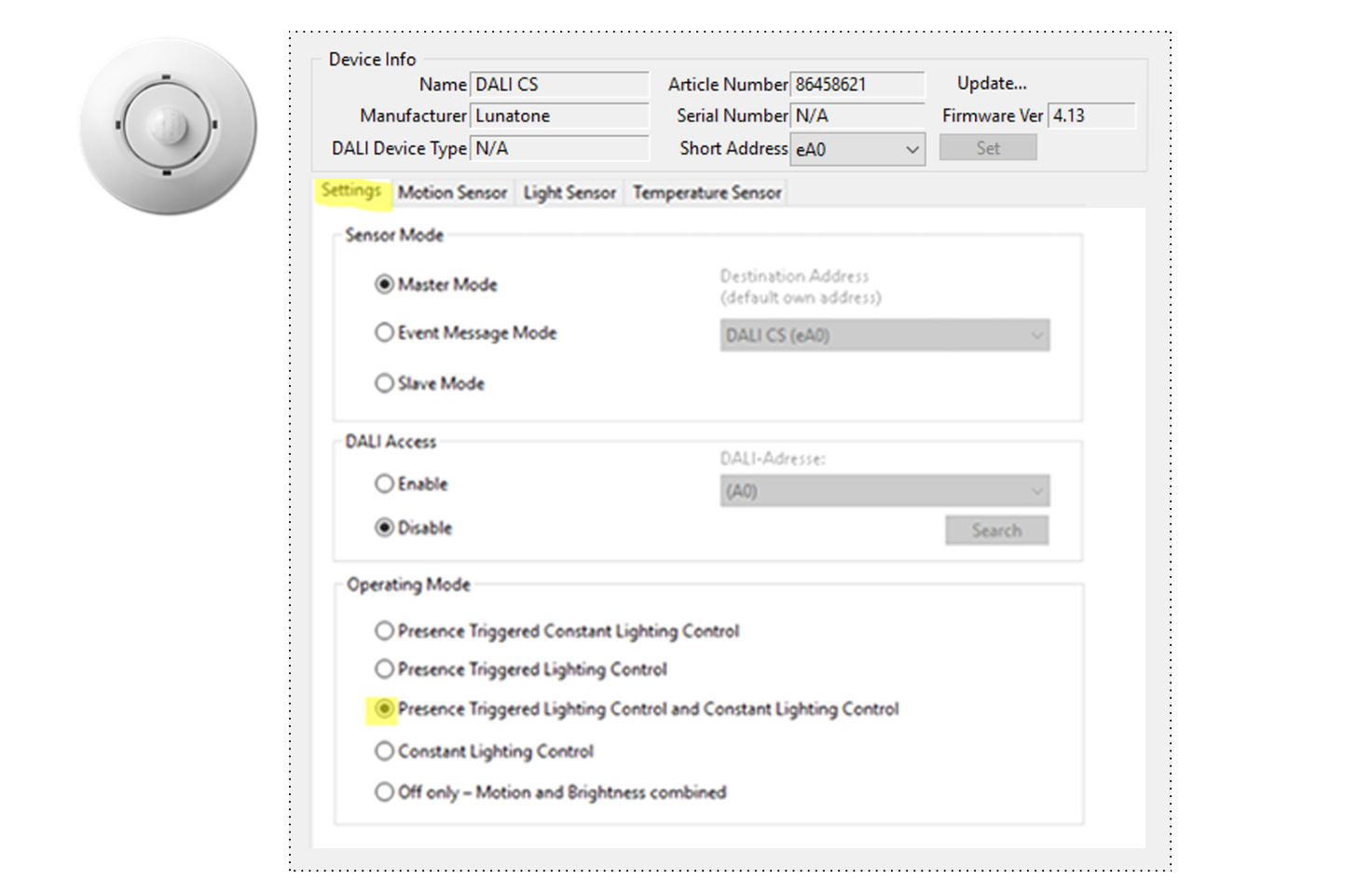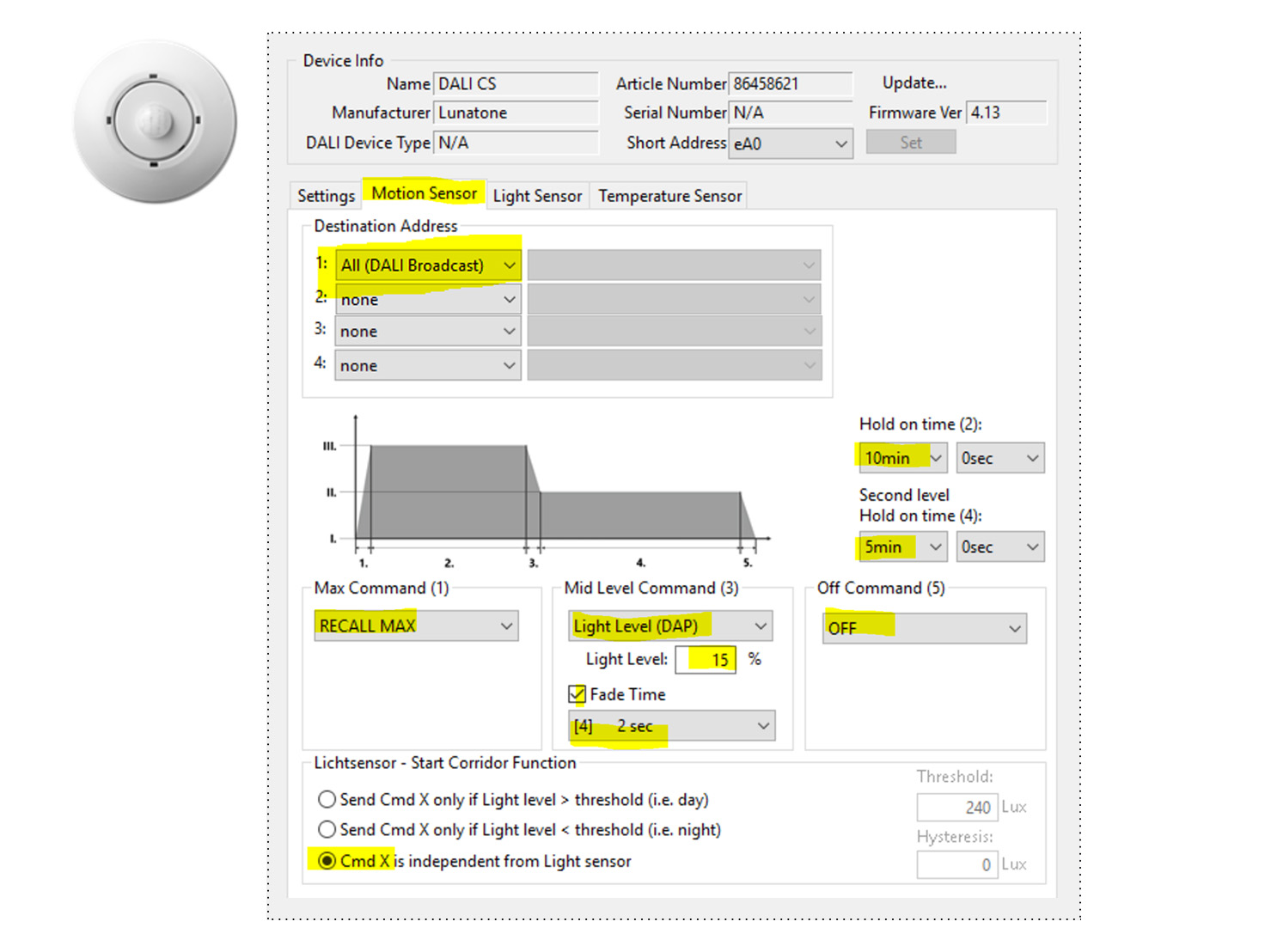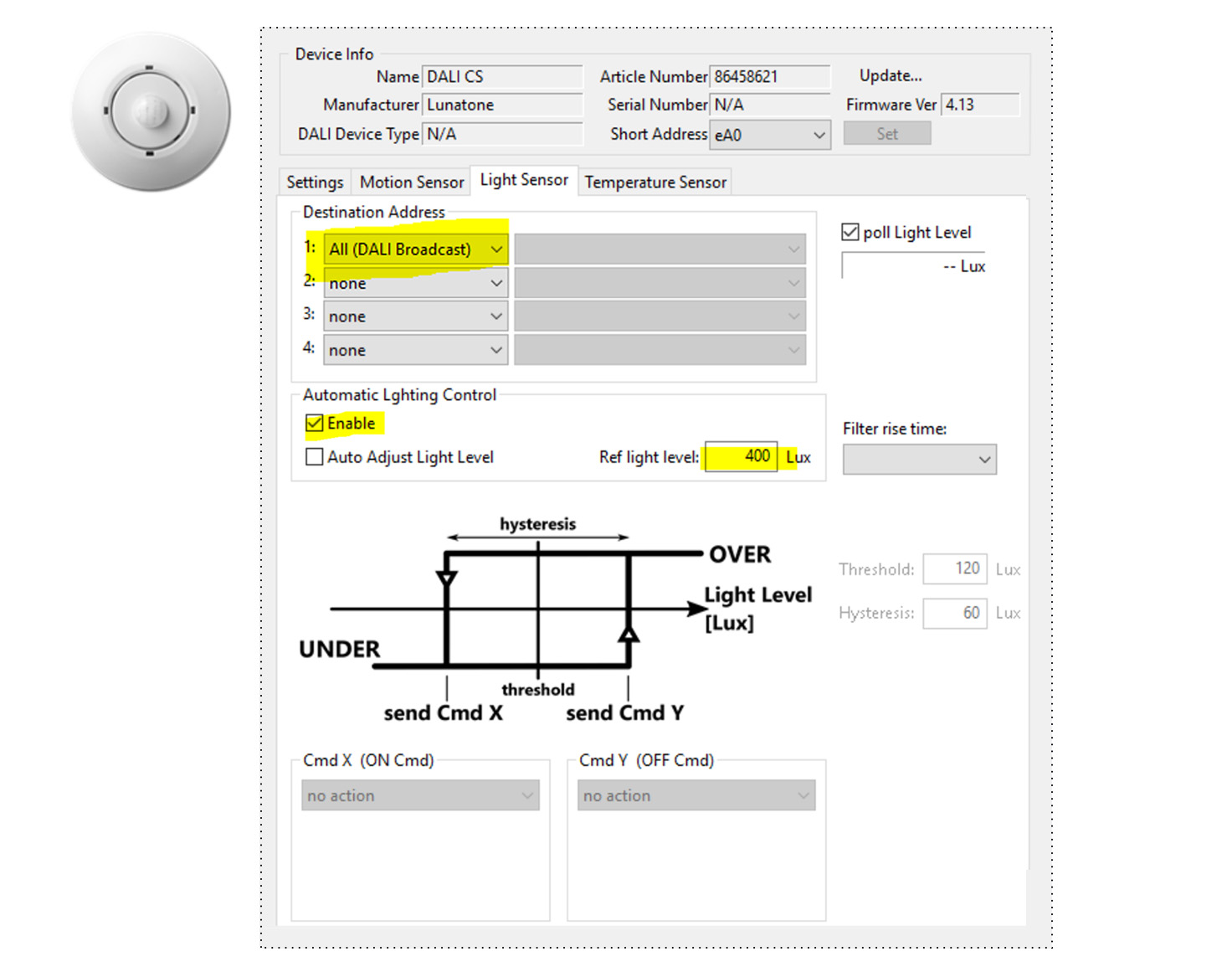basis DALI Installation – Broadcast
Projektumfang
- Büro mit 2 (-10) Leuchten zusammengefasst in 1 Gruppe
- Broadcast Kontrolle
- Sensor für Bewegung / Anwesenheit
Beleuchtung schaltet ein, wenn Bewegung / Anwesenheit erkannt wird, und erlischt nach 10-minütiger Abwesenheit - Sensor für Konstantlichtkontrolle (Energieeinsparung)
Lichtsteuerung abhängig von der Helligkeit in einem Raum - Manuelle Steuerung (Schalter)
on / off
dimmen (Konstantlichtkontrolle wird abgeschaltet, Sensor für Bewegung / Anwesenheit bleibt aktiv)
Inhalt
- Planung der DALI Installation
- Notwendige DALI Geräte
- Inbetriebnahme und Konfiguration mit DALI Cockpit Software

Planung der DALI Installation
Ausgangspunkt
- kleines Büro mit Arbeitsplatz und kleinem Besprechungstisch
- 2+ Leuchten
- manuelle Steuerung (Lichtschalter am Eingang)
DALI Lichtmanagement
- integration des konventionellen Lichtschalters in das DALI-System (DALI Power Supply und DALI MC +)
- Alle Leuchten kombiniert zu 1 Gruppe -> Broadcast Kontrolle
- Bewegungs- / Anwesenheitssensor
Notwendige DALI Geräte



1x
Art.Nr.:86459532 DALI MC+
-> Produktseite
DALI MC+: Tasterkoppler
Taste 1: switch on / dim up
Taste 2: switch off / dim down
1x
Art.Nr.:24033444-30 DALI PS 30mA
-> Produktseite
DALI Busversorgung mit 30mA (bis zu 10 Leuchten + Steuerung)
in Unterputzdose installiert mit DALI MC+
1x
Art.Nr.:86458621-ZD DALI CS ceiling
-> Produktseite
DALI CS Sensor: Sensormodul für Bewegungsmeldung und Lichtintensitätsmessung
Notwendig für Inbetriebnahme und Konfiguration
Inbetriebnahme und Konfiguration mit DALI Cockpit Software
Schritt 1: Allgemein
Schritt 2: DALI MC+
Konfiguration von T1 und T2 -> Input 1 und Input 2 in DALI Cockpit
Schritt 3: DALI CS
Reiter “Settings”
- im Bereich “Operating Mode” wählen Sie: “Presence Triggered Lighting Control and Constant Lighting Control”
Reiter “Motion Sensor”
- Destination Address: All (DALI Broadcast)
- Max Command (1): RECALL MAX
- Mid Level Command (3): Light Level (DAP)
Light Level: 15%
Fade Time: [4] 2 sec - Off Command (5): OFF
- Hold on time (2): 10min
- Second level Hold on time (4): 5 min
- Lichtsensor – Start Corridor Function: select: “Cmd X is independent from Light sensor“
Reiter “Light Sensor”